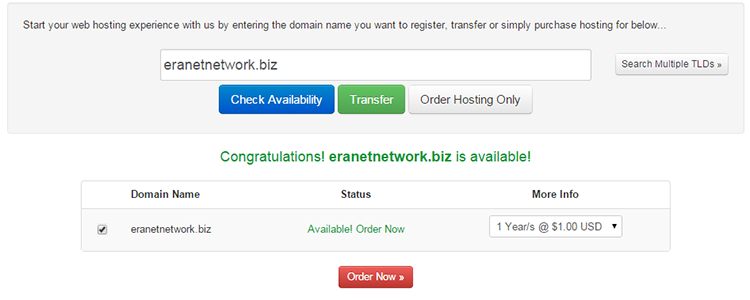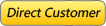Eranet WHMCS domain name registration plug-in installation instructions
- The installation of the WHMCS system, the era of the Internet domain name interface plug-in download, unzip the zip package files to ensure that in the corresponding directory of the web site, cloud hosting server can be directly to extract /modules/registrars/ directory.
-
Into the WHMCS management background, in [setup] - [product/Services] - [Domain registrar] in the choice of the times (EraNet), "activate" and API interface parameters configuration.
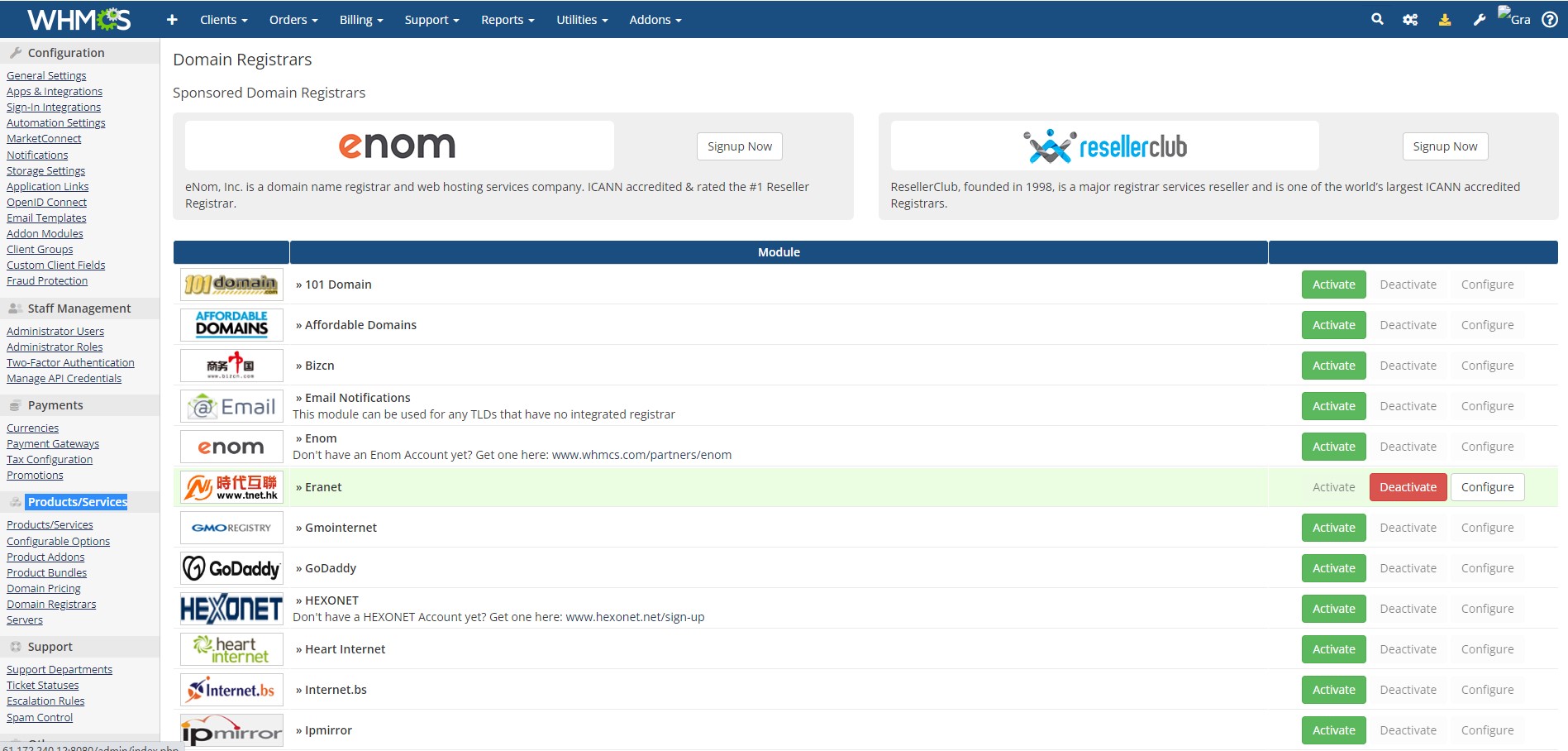
- Click on the [ activate] after setting domain name information interface.
-
Configure the WHMCS interface account password, confUserID (user ID) confAPIPassword (API docking password) confSerber (docking server IP) to save the form after completing.
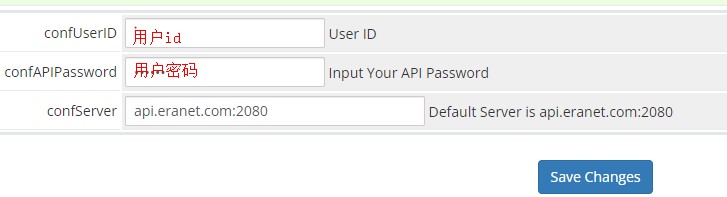
-
In the [setup] - [product/Services] - [domain pricing] settings need to provide domain name registration, fill in the corresponding domain name registration type TLDs, automatic registration of business Eranet.
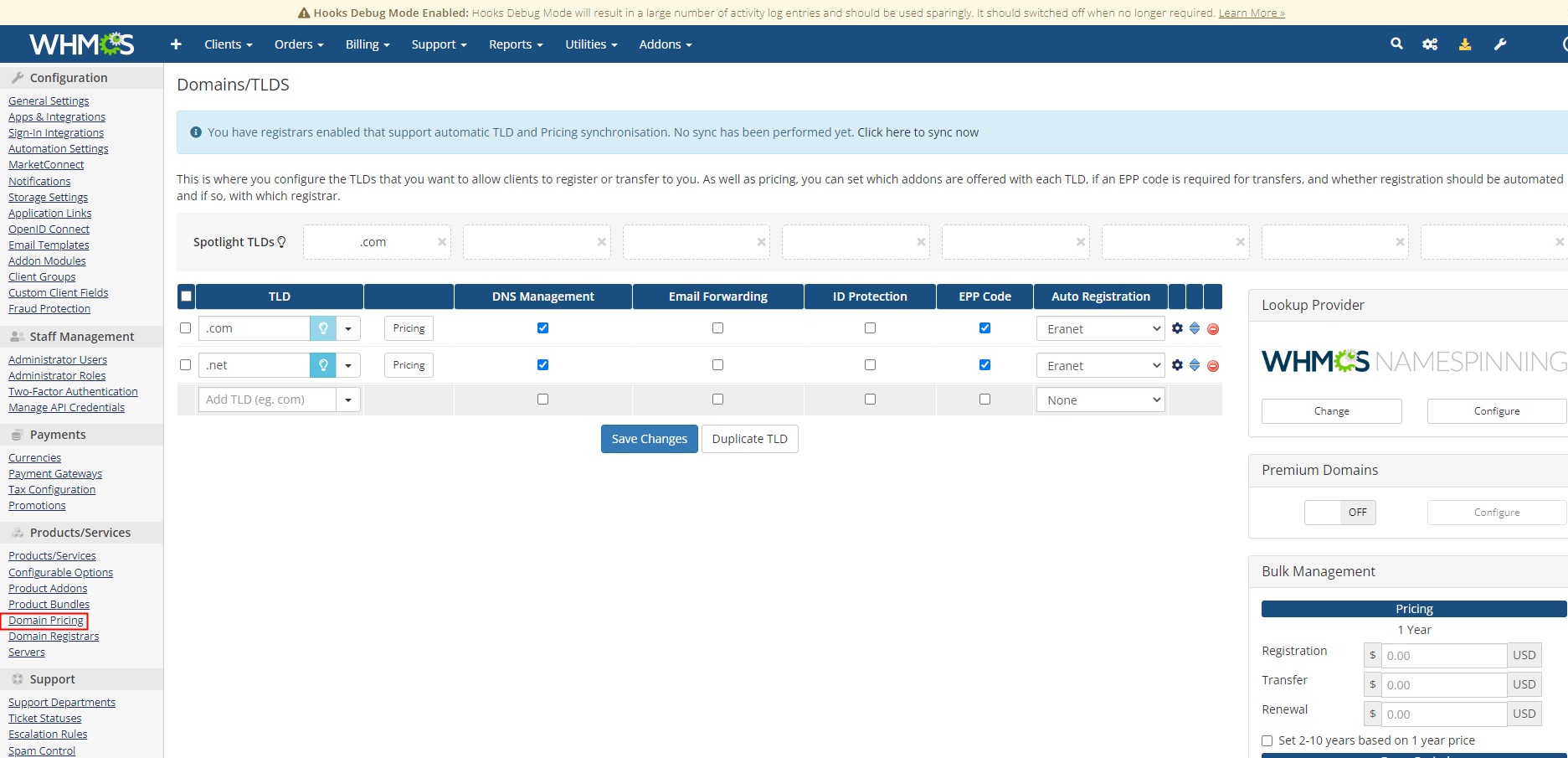
-
Friendship remind: set the type of domain name shall be set pricing, otherwise in the foreground with the user interface will not display.
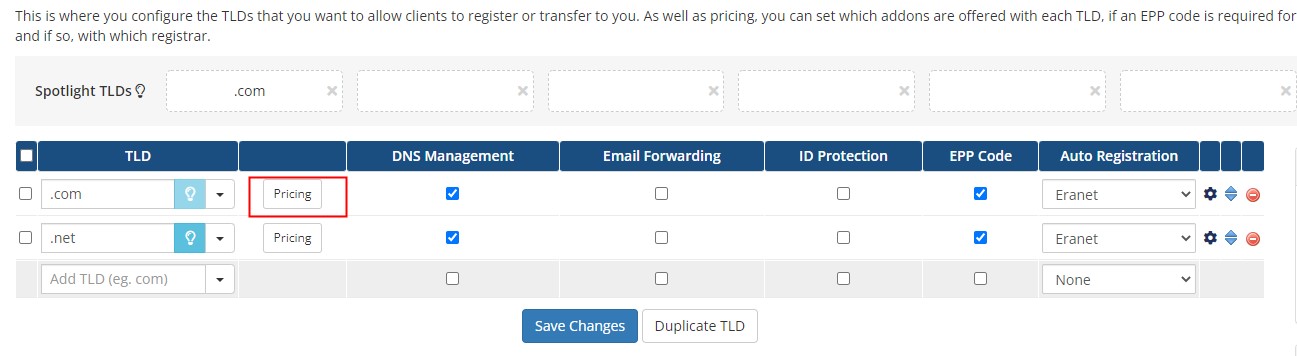
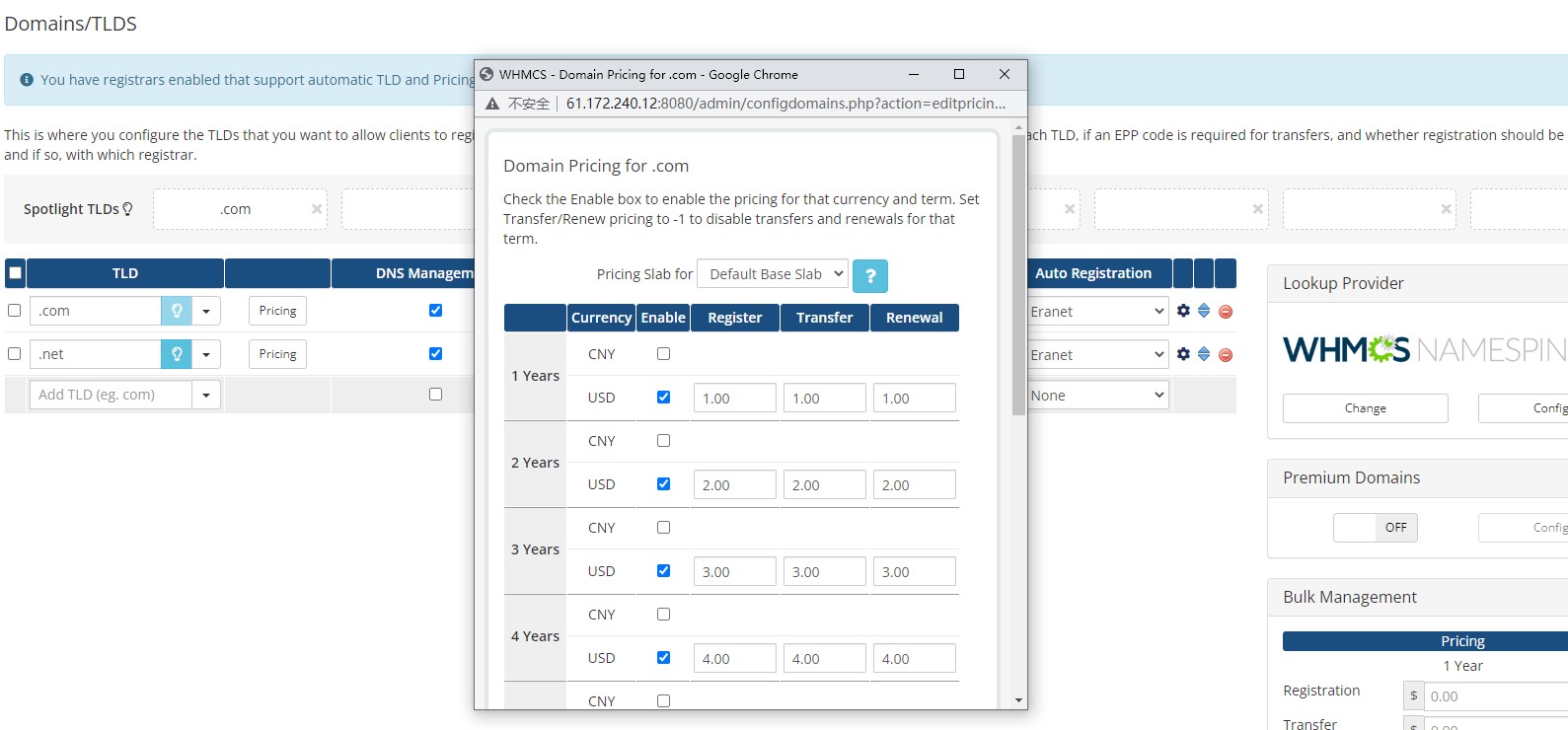
-
Go to the [ control center],then click the [agent center]-[API interface mode management]-[ modify interface verification IP] on the left navigation bar to IP authorization.
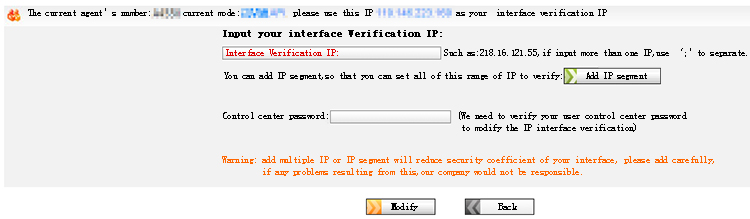
-
After the completion of the settings, WHMCS front desk users can check and register the domain name.